l.a.c.
Language Acquisition Center
Communication methods
Sanako has a few methods of communication between you and your students or between students and other students. Here's a brief description of those methods. Click on the name or icon of each method to go to it's own page on how to use it.
![]() All call button - This button allows you to talk to everyone in the class regardless if they're in a separate Group type or paired. The students, however, will not be able to talk back to you. This button is located on the toolbar near the top of Sanako's main screen. Don't confuse this button with the "Group Call" button.
All call button - This button allows you to talk to everyone in the class regardless if they're in a separate Group type or paired. The students, however, will not be able to talk back to you. This button is located on the toolbar near the top of Sanako's main screen. Don't confuse this button with the "Group Call" button.
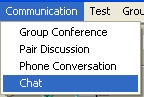 Chat - This feature allows you to create a "chat room" with a specific Group type. Everyone in that Group will be able to chat with you and each other in that chat room.
Chat - This feature allows you to create a "chat room" with a specific Group type. Everyone in that Group will be able to chat with you and each other in that chat room.
![]() Group call button - This allows you talk to a specific group type(Group A, B, C, D, or L). This icon is visible only when you click on a Group type.
Group call button - This allows you talk to a specific group type(Group A, B, C, D, or L). This icon is visible only when you click on a Group type.
![]() Group conference button - This allows a Group to have a conversation amongst each other. Ex: Group A with 10 people will be able to converse amongst themselves freely and Group B with 8 people will be able to converse amongst themselves freely separate from Group A.
Group conference button - This allows a Group to have a conversation amongst each other. Ex: Group A with 10 people will be able to converse amongst themselves freely and Group B with 8 people will be able to converse amongst themselves freely separate from Group A.
![]() Intercom - This allows you to have a two-way conversation with the student or students(if they're in a pair).
Intercom - This allows you to have a two-way conversation with the student or students(if they're in a pair).
![]() Message - Pressing this button will allow you to send a text message to a single student's workstation or to a group of students in a specific Group type(A, B, C, D, or L).
Message - Pressing this button will allow you to send a text message to a single student's workstation or to a group of students in a specific Group type(A, B, C, D, or L).
![]() Phone conversation - Pressing this button will allow a specified Group type to call each other like on a phone and converse with each other. This is kind of like a way for students to pick their own partners.
Phone conversation - Pressing this button will allow a specified Group type to call each other like on a phone and converse with each other. This is kind of like a way for students to pick their own partners.